We hope you enjoy reading this blog post
If you need help with website or marketing, book a call with our team for a free 360° overview and actionable recommendations report. Book a call
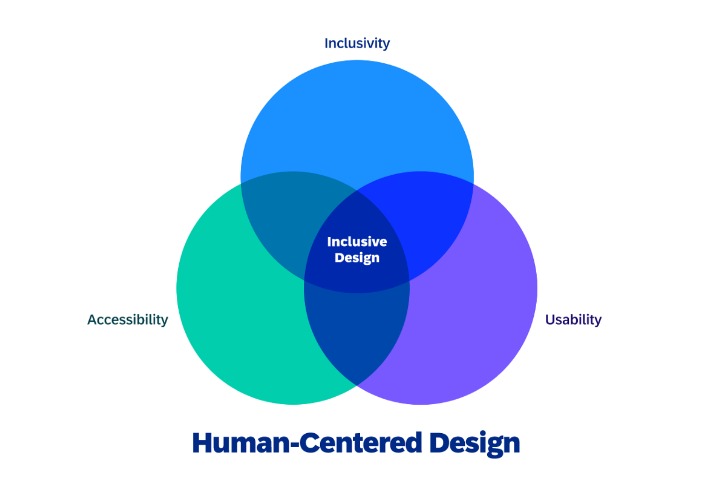
If you need help with website or marketing, book a call with our team for a free 360° overview and actionable recommendations report. Book a call
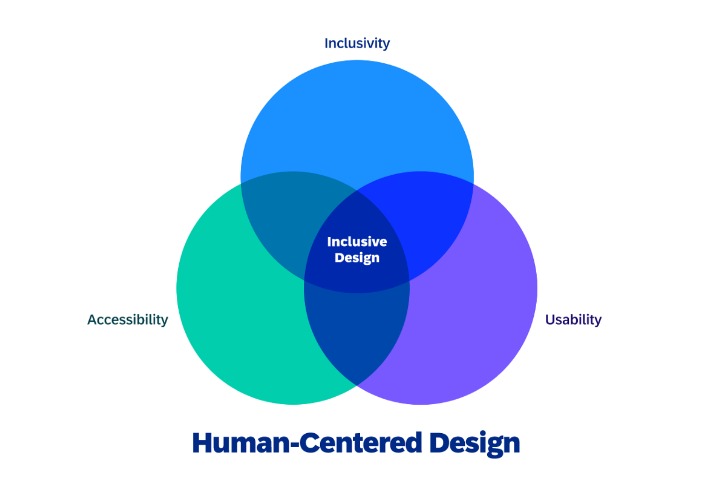
Creating an accessible, usable, and inclusive website that resonates with a diverse audience goes well beyond aesthetics and functionality. Web accessibility is not a trend; it’s a fundamental aspect of designing for inclusivity. As a web design agency, we cannot stress enough the importance of web accessibility.
In our post on web compliance, we mentioned that the CDC indicated that approximately 61 million individuals in the U.S. are living with some form of disability which is about 25% of the population, all of whom represent potential new employees and customers protected by the American Disabilities Act (ADA). We also addressed some of the issues and how to fix them. However, with evolving web design trends, how do we maintain accessibility protocols? What are some key things to handle to ensure accessibility is maintained?
In this article, we’ll explore why web accessibility is crucial for catering to a diverse audience and discuss trends in web design that align with improving accessibility.
Web accessibility is designing and developing websites to ensure that everyone, regardless of ability or disability, can perceive, navigate, and interact with the content. The significance of this practice cannot be overstated, as it contributes to a digital environment that is inclusive and accommodating to individuals with various needs and preferences.
One of the primary reasons to prioritize web accessibility is to foster inclusivity. By making your website accessible, you extend your digital handshake to individuals with disabilities, providing equal access to information and services. This inclusivity aligns with the core values of diversity and ensures that your audience is as varied as the global community.
Apart from being a moral obligation, web accessibility has legal implications. Many countries have enacted laws and regulations that mandate websites to be accessible to all users. Ignoring these legal requirements poses a risk of legal action but also goes against the principles of creating an equitable online space. ADA noncompliance is a risk for companies, and many have felt the results, especially from lawsuits.
Web accessibility isn’t just about compliance; it’s also a boom for search engine optimization (SEO). Search engines like Google prioritize accessible websites, considering factors, including clear navigation, descriptive alt text, and proper HTML structure. As a brand aiming for visibility, aligning with accessibility best practices is a strategic move.
Adhering to the basics and ongoing maintenance is important. Here are some common ADA compliance issues and how to fix them.
Keeping up with the trends not only improves user experience, it also ensures that your brand is moving forward. While not all trends apply to every organization, knowing what they are should be useful. Now, let’s delve into web design trends that seamlessly integrate to improve web accessibility:
Semantic HTML (also called semantic markup) is HTML code that uses HTML tags to effectively describe the purpose of page elements. Semantic HTML code communicates the meaning of its elements to both computers and humans, which helps web browsers, search engines, assistive technologies, and human developers understand the components of a web page.
Utilizing semantic HTML elements not only enhances the structure of your website but also aids screen readers in interpreting and conveying information accurately. This trend not only aligns with accessibility standards but also contributes to better SEO.
Content should be easier to see and hear. Color when used effectively is used to not only convey information but also identify content. Designing with accessible color schemes and ensuring high contrast ratios between text and background colors improves readability for users with visual impairments. This means that you should choose a color scheme that provides high contrast between the text and the background. If you have a dark background, the text should be light, and vice versa. (Black and white provide maximum contrast.) This practice is not only inclusive but also contributes to a more visually appealing design.
Using the WCAG 2.0 guidelines, here is how to ensure you have proper contrast and color accessibility:
Individuals facing temporary physical limitations, such as a sprained wrist, or those dealing with fine motor disabilities like carpal tunnel, along with some individuals without disabilities, might opt for keyboard navigation due to personal preference, efficiency, or malfunctioning hardware. Additionally, individuals with low vision or blindness may employ a keyboard for navigation, complemented by magnification or screen reader software. It’s worth noting that they may utilize distinct keyboard shortcut commands compared to sighted users. Ensuring keyboard support caters to all these varying disabilities and situations is imperative. A significant aspect of keyboard accessibility revolves around focus, indicating which element on the screen currently receives input from the keyboard. Visible focus styles for interactive elements and keyboard navigability are critical for users who rely on keyboard input or screen readers. Ensuring that all interactive elements are easily navigable enhances the overall user experience.
Audio and video content can be challenging for people with disabilities, and content creators have a responsibility to provide an equivalent experience for as many people as possible.
Captions offer robust search functionality, enabling users to search through the text of captions to locate specific videos or pinpoint exact moments within a video. This feature is beneficial for individuals with hearing impairments and those learning to read or acquiring proficiency in English as a second language. Meanwhile, audio descriptions play a supportive role for students with learning disabilities, reinforcing on-screen visuals through descriptive audio narration. This practice aligns with the broader goal of creating a diverse and inclusive digital environment.
Responsive design, a prevalent trend in web design, ensures that your website is accessible across various devices and screen sizes. This not only enhances user experience but also accommodates individuals who may use alternative devices for navigation. Responsive design is a web design approach that ensures a seamless user experience across various devices and screen sizes. This technique not only improves user experience but also enhances reach and visibility. Let’s delve into how responsive design achieves these goals with examples:
Consider a website with a responsive design. When a user switches from a laptop to a mobile device, the website automatically adjusts its layout, font sizes, and images to fit the smaller screen. This adaptability ensures a consistent and user-friendly experience, eliminating the need for excessive zooming or scrolling.
Imagine a potential customer browsing your online store on their tablet during their commute. With responsive design, they can seamlessly transition to their desktop at home without losing any information or functionality. This flexibility increases the likelihood of users engaging with your website across various devices.
Search engines like Google prioritize mobile-friendly websites in their rankings. A website with a responsive design is more likely to appear higher in search results when users are searching from mobile devices. This increased visibility can lead to higher organic traffic and improved SEO performance.
Without responsive design, maintaining separate websites for desktop and mobile versions can be costly and time-consuming. With a responsive approach, updates and changes only need to be implemented once, reducing development and maintenance expenses.
As new devices with different screen sizes and resolutions emerge, a responsive design ensures your website remains adaptable. This forward-thinking approach future-proofs your site, saving you from constant redesigns to accommodate evolving technology.
Responsive design often involves optimizing images and content for various devices. This optimization not only provides a better user experience by ensuring faster load times but also aligns with search engine algorithms that favor speedy websites.
A responsive design can positively impact conversion rates by offering a seamless and efficient journey for users. Whether they are completing a purchase or filling out a form, an optimized and user-friendly experience encourages users to take desired actions. Responsive design is a key strategy for improving user experience, expanding reach across devices, and enhancing visibility. Its adaptability to various screens, search engine optimization benefits, and cost-effectiveness make it a cornerstone for successful and user-centric online experiences.
Web accessibility is not just a checkbox on a compliance list; it’s a commitment to creating a digital space that welcomes everyone. By aligning with accessibility trends in web design, you not only cater to a diverse audience but also enhance your website’s usability, SEO performance, and overall user satisfaction. Embracing these principles will not only enrich your online presence but also contribute to a more inclusive and equitable digital landscape. With over fifteen years of experience providing web design services in Boston, WDB has created and maintains hundreds of websites that align with these principles. Taking your web presence to the next level is our goal and partnering with our team could land your company’s web presence in front of the right audience. Let us know how we can help.
Please complete the form below and one of our team members will be in touch shortly.