We hope you enjoy reading this blog post
If you need help with website or marketing, book a call with our team for a free 360° overview and actionable recommendations report. Book a call
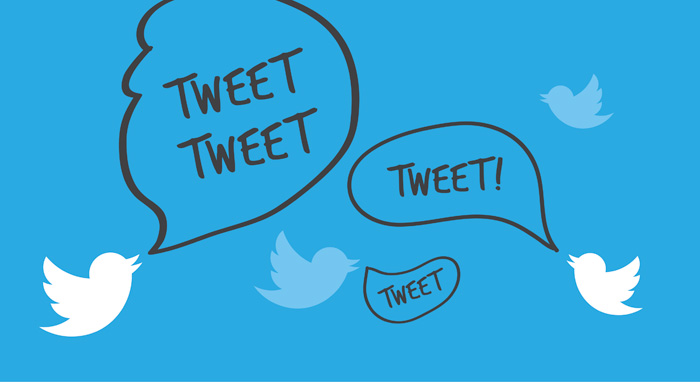
If you need help with website or marketing, book a call with our team for a free 360° overview and actionable recommendations report. Book a call
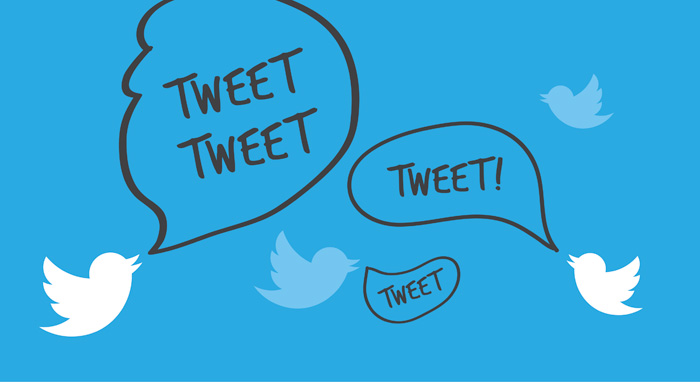
Twitter. Maybe you are using the social media platform in your personal life or maybe you don’t and have no clue how to navigate and use it properly?
Whatever the case may be, our hope is to give you a little bit of a better understanding of how Twitter works and how it can positively impact your business and sales.
Twitter, once a Silicon Valley, in-crowd, micro-blogging service, has now become the backbone of a global communications network with well over 380 million users and generating over 500 million tweets per day. Is your business utilizing Twitter to reach potential clients, stay on top of the competition and connect with potential partners?
According to eMarketer nearly 66 percent of the businesses who have 100 or more employees have a Twitter account and expect it to rise through 2017.
Twitter is an amazing tool where people can connect with their passions, share their opinions and find out what is going on right now in the world. It is a great place for brands and companies to connect with potential clients and customers. The beautiful thing about Twitter is that people tend to have a discovery mindset when using the social media platform. This is great because users are open to interacting with new businesses and people.
What are the benefits of using Twitter? There are many. Here are a few:
Twitter gives you the insight and up to the minute happenings within your industry or community. It opens up the entire world to your business. You have the ability to search, listen and inject your brand into relevant, current conversations.
Twitter gives you the ability to grow your brand by adding new followers to your account. Reach a whole new group of potential clients and partners for no cost and you can go even further and extend your reach by purchasing Twitter Ads.
Did you know that 85% of small to medium-sized business twitter users said that it was important that businesses provide customer support on Twitter?
Users are constantly talking about various products they use or brand interaction experiences they have had on Twitter. Having the ability to hear your company’s praises or rants in real-time provides a valuable opportunity to make a “wrong” a “right” or highlight a positive customer experience moment.
Better yet – seeing where your competition is failing or winning – gives you insights that you can act on.
Whether it is starting discussions with social media influencers, potential partners or interacting with current customers, Twitter gives you the ability to showcase your business, services, and skills. Doing this creates the necessary social proofs that will help build valuable connections and drive more brand awareness and business.
But let’s get down to business, shall we? To Tweet or not to Tweet? – that is the question. Here are some basic Twitter terms that you need to know before you get started:
TWEET
A tweet (also known as a status update) is an update posted on Twitter that can contain text, photos, links, GIFs, and videos. Your tweets are limited to 140 characters. Due to this – one quick tip is to use one of the various URL shortening services when posting links. (The more popular URL shorteners are tinyurl.com and bit.ly.)
REPLY
When you want to respond to a tweet and show that you are engaging with the current conversation at hand.
RETWEET (RT)
When you retweet someone else’s tweet. You can click the “Retweet” button twice to share the tweet as is or you can click it once and then add a comment, called “Quote Tweet”. This will give the Retweet more context and add your personal flavor to the post.
You can use this as a way to shout out to particular twitter followers or brands. The convention for retweeting is to put “RT @username” in front of the tweet you are retweeting.
LIKE
Just like with Facebook, this works the same way. Tap the heart icon to like a tweet. Your followers can see all of your likes.
HASHTAG
Probably the most confusing term and action within Twitter is hashtags. A hashtag is any word or phrase without any spaces starting with the “#” symbol. A hashtag is a way to link your tweet with others within a similar topic or hashtag. For example, you want to tweet about something that relates to the New England Patriots, you would use #Patriots or #NewEnglandPatriots or #Pats.
All tweets will then be organized based on the hashtags that are used. This is where trending topics emerge.
MENTION
When you include a person’s name in your tweet @name in order to bring a person’s attention to your post – this becomes a mention. It can be used to ask a question, highlight a piece of content or simply thank someone.
DIRECT MESSAGE (DM)
Your business will also have the opportunity to send Direct Message Tweets directly to twitter users.
TWITTER TIPS
How often should you tweet per day? At least once a day – two or three times a day will work. It is important to carve out some time every day for Twitter. There’s a multitude of reasons to do so:
Review your target topics and see what is trending. Integrate your brand or you into the conversation. Investigate other topics that your brand or company can really seize upon and dominate.
Respond to users as quickly as you can – if not within a short period of time – having the time allotted to do this will be beneficial. You need to stay current. You will get more followers and drive brand awareness by doing so.
Liking and other content that you know with your brand and your customers.
Start following new accounts on Twitter. Do your research and use the platform like everyone else does – as a discovery tool.
Thank new followers as they join your sphere. Nothing screams awesome than having a brand give you a shout out and recognize you as an individual. Go that extra tweet and others will notice your humanity.
Are you ready to Tweet? In our next WDB Agency Blog post we will talk about the Anatomy of a Tweet and showcase some great examples of tweeting it right, using Twitter video and some tips on a simple social strategy that you can use across all platforms.
Please complete the form below and one of our team members will be in touch shortly.